Event Reminders
Reminders regularly send alerts as an event approaches.
-
To set up a reminder, double-click an event.
-
Go to Reminder and expand the drop-down menu.
-
Select a time period.
-
Click Save & Close.
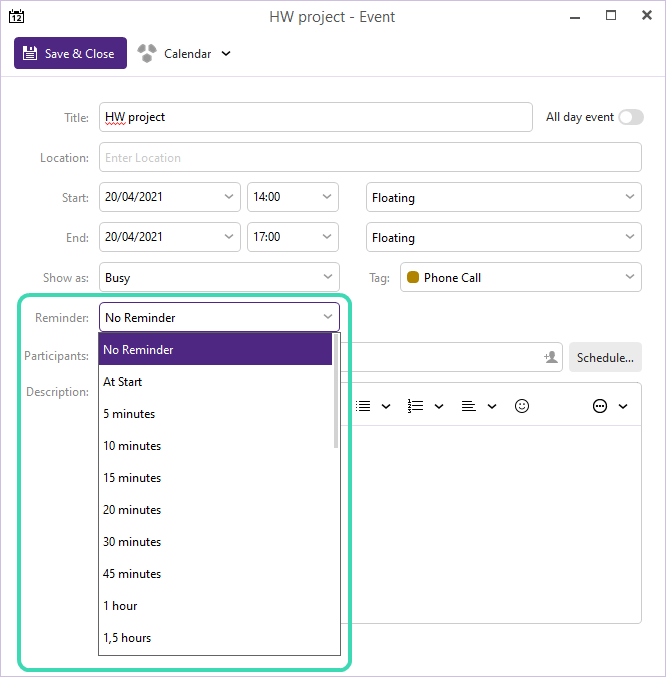
Figure. Setting up reminders.
You can see reminders in an alert window that includes a list of all upcoming events. Each row contains the subject of the specific event (task) and time left to the start of the event.

Figure. Alert window.
If you received a reminder, click:
-
The event to open the event's create-and-edit dialog window
-
Dismiss (All) to dismiss all displayed reminders in the window or use the bell icon to snooze the individual reminder Reminder alerts will no longer be displayed for the selected events with the exception of repeated events.
-
Snooze (All) to temporarily dismiss the alert. But alert window will be displayed again after a time interval specified in the Snooze for drop-down list.
Warning: The reminder window is active only when IceWarp Desktop Client is running.

